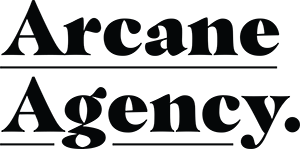Instagram Analytics
Have you had a look at the native Instagram analytics yet? You can see them if you’re a business account. They’re full of lots of interesting information you can make use of, especially at this time when many people are noticing a reduction in engagement.
Let’s take a look at 4 of our favourite features.
The Demographics
You’ve probably got a good idea of your ideal customer. You may have even formalised this by creating customer aviators. You can take a look at your audience data and make sure it matches up with your ideal customer. For example if you’re a local restaurant you’re going to want to have the majority of followers located in the town where you are [not just loving your pics from afar and unlikely to visit]. You can also check the age range and gender.
If these aren’t in line with your ideal customer you might take steps like altering the tone voice or the images used to attract your demographic.
Try using location tags to attract an audience and get your content seen in an area you want business.
The Content Snapshots
This is our happy place and where we spend the majority of our time when we’re looking at the analytics on this channel.
You can filter the data by likes, views, reach and a heap of other options. You can compare the last 7 days, 30 days, 3 months or take a look at longer options.
This is the best place to have a look at which posts are performing best for you. Spin that dial, have a play and take a look at how your content is performing. Once you know what’s resonating with your audience you can repeat more of this type of content.
On our account, people love to see meme and behind the scenes. As much as I hate seeing myself in front of the camera, you guys love it.
The Peak Time Data.
You’ve got a content plan, you’re producing great content but your just pushing it out whenever you have time [mostly as soon as you get a chance to sit down after you’ve put the kids to bed and tidied up].
But there’s no point producing amazing content if you’re not getting it seen by as many people as possible. That’s why it’s important to check out the peak time data. You’ll find this at the bottom of the audience section.
It’s a guide from a recent week of when your followers were online. If you tap on the graph you’ll even get numerical figures to compare. You look at the peak time for each day and also compare which days are more popular.
When would you use this data? We use it to work out our peak posting time each day. If we have a special product launch or competition we can check our most popular day + time and get the news out to as many people as possible.
The Saved Filter Option
This is a sneaky little piece of data that we love. You can go to the content section, spin that dial and take a look at your post saves.
Why is this useful? Well if you’re a retailer or service you can re-post the content that’s been saved. People often save social media posts with the intention of going back to buy the product or learn more about the service. When you repost the content that’s been saved you’re giving them a nice reminder to reinvestigate your offerings again.
Do you use your analytics? Tell us which of the Instagram analytics features you find most useful?
If you want to learn more about all things analytics, check out our training session dedicated to just this!